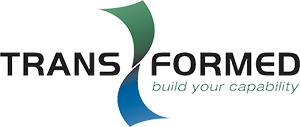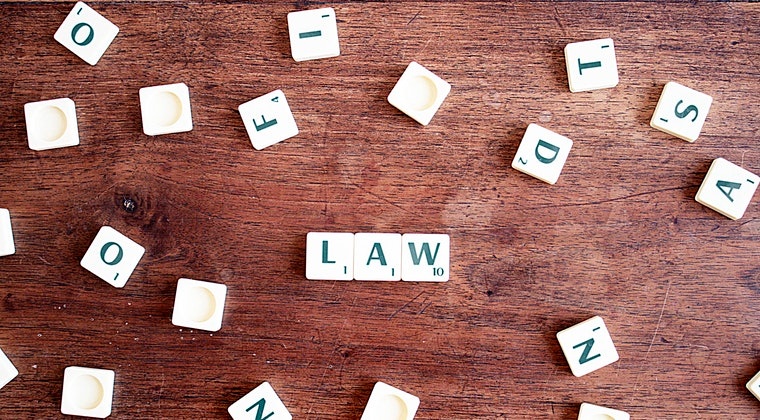Photo by Daniel Korpai on Unsplash
Don’t have photography skills but want to be a social media marketer? We’ve got 6 creative tools to help get you started.
In the realm of social media marketing, visual content is king. Scroll through your Facebook, Instagram or LinkedIn feed and what catches your eye: a wall of text, a bold image or a video?
According to research, it’s the image or video.
Take a look at the stats:
- Facebook posts with images get 2.3x more engagement than those without images. (HubSpot)
- 69% of marketers said visuals are absolutely essential to their marketing strategies. (Social Media Today)
- 64% of all online shoppers claim that videos that they saw on social media platforms like Facebook influenced a purchasing decision. (Social Media Today)
- Video is the second most-used content type on social media used to increase audience engagement. (HubSpot)
- More than one billion videos are viewed on TikTok each day. (MarkinBlog)
The fact is that in the realm of social media marketing, visual content is king.
Consumers scroll through hundreds of ads, posts, and notifications at any moment, so it’s essential to have a brilliant visual content strategy if you want to set your brand apart from the rest.
But what if you don’t have any graphic design or photography skills? Can you still become a social media marketer?
The answer is yes – with some training and the right creative tools. For anyone considering a career in social media marketing, it pays to add some creative skills to your toolbox so you can stand out from the rest. The good news is you don’t need to become a master graphic designer or videographer to get results. You simply need to learn the creative tools that make it easy to create incredible visual content.
Here are 6 more creative tools to get to know:
Note: Some of these tools are free, some are paid. We recommend you take advantage of the free trials to play with the features and understand how they work.
1. Wave
Not everybody has time to shoot their own footage. That’s where Wave comes in. Wave features a stock library of over 200 million videos and images, and you can even add your own to create the right look and story.
Wave offers a free video editing plan which gives you up to 15 seconds video, but for all the tools and stock library, you need to sign up to a monthly package.
2. Biteable
Biteable is a brilliant content marketing tool for all sorts of digital content, including video ads, explainer videos, animations and more.
One of the best things about Biteable is the library of Shutterstock clicks. There are around 85,000 clips of people, animals, food and more – all professionally filmed and ready to use.
This tool is free for five video projects a month, but to remove watermarks and create more videos, you need to pay for a plan.
3. Adobe Premiere Rush
Adobe Premiere Rush is a video editing tool every social media marketer should have in their toolkit. It’s a free mobile and desktop video editing app for beginners or anyone who doesn’t want the fuss of Premiere Pro. Shoot, edit and share high-quality videos from anywhere. Add audio, adjust speeds, customise titles and enhance colours – you can do the works.
You can download the Premiere Rush app for free on macOS, Windows, iOS and Android.
4. Pablo
This is a free online photo editor by the team at Buffer, the social media scheduling app. It lets you create and edit social media-friendly images fast. The tool provides access to a library of stylish fonts, 600K+ searchable images and the optimum sizes for popular social media platforms.
5. Over
If you’re serious about Instagram marketing, Over is a must-have for your armoury. The photo editing app was originally made for mobile devices, but they’ve now extended to desktop too. It allows you to customise colours, fonts and add text – perfect for inspirational quotes.
6. Fotor
Want to make photo collages? Fotor is your go-to tool. You can also use it to create social media graphics and edit photos. Fotor offers over 1 million stock photos and designs templates for you to use.
The drag-and-drop feature makes it easy to set photos into the design of your choice, and you can use hundreds of different fonts to make your design.
Another great thing about Fotor is the tutorials. Take time to learn all sorts of design skills beyond the Fotor tool, such as how to use colour in graphic design, the best YouTube thumbnail images and more.
Canva
We mentioned Canva in our previous list here but it’s so versatile it definitely warrants another with new features being added all the time – make sure you check out the Canva Design School, which is filed with courses to help you master design skills.
Graphic design doesn’t need to be difficult – especially when you have a tool like Canva. The drag-and-drop format makes designing branded images easy.
You don’t have to be a master photographer either. Canva’s photo library is filled with Canva’s free and premium stock images that are ready to use on social media. You can also customise your own images with the image tools.
Another great feature on Canva is that if you want to design an image with custom dimensions, you can manually enter the height and width. Plus, there is a free option!
Over to you
Creating social media graphics, images and videos has never been easier. You simply need to get to know the various creative tools and how to utilise the features to get stunning results. There are so many tools out there, it’s worth spending some time working out which ones you like. That’s what the free trials are for. It’s all part of your training to become a social media marketing professional.
Start your social media education right here with our 10904NATDiploma in Social Media Marketing. (ask us about government subsidies available).