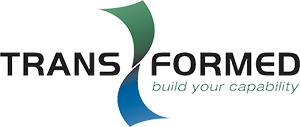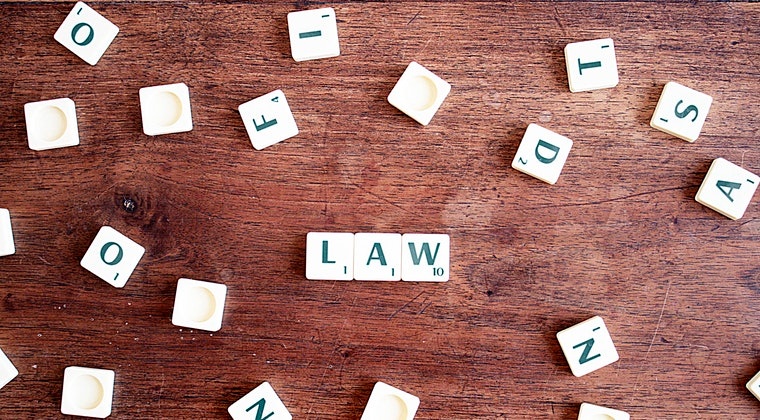This week our guest contributor Rebecca Robins, MD of Efficiency Assessments, shares her tips on dealing with windows in the NatHERS software packages.
In my experience, when it comes to windows, the data and requirements are not clear to both new and existing Assessors alike. If you asked most Assessors if they can enter the data for a window they would say yes. When it comes to actually completing and understanding all the fields in the software the response is usually no.
The fact is that entering windows into the NatHERS Software can be a complex process, that requires a certain level of understanding and technical knowledge, especially when you are a new assessor. There are glazing systems & glass, default and custom window types, type A and type B windows, single and double glazing, tinted and low-e coatings and the list goes on. Then there is the Window Energy Performance Scheme (WERS) data base and this has hundreds of thousands of windows. It can be confusing and overwhelming.
So where do we start to make it clearer?
- Ensure you have a good base knowledge of windows:
A good place to start and my recommendation is that all assessors should complete AFRC Default Windows Chapters 4 & 5 Online Training or similar. This is available from the Australian Window Association (AWA) and can be accessed via this link. Additional information, or help completing this module is available from organisations providing Assessor support- feel free to contact me if you need help.
- All three software packages, AccuRate, FirstRate5 and BERSPro, include both the default and custom libraries. It is important to ensure that you always use the most up to date version of the software to ensure the most accurate version of the windows libraries are included.
In AccuRate & FirstRate5, you will need to enter your AWA certificate of completion number into the software to access the custom window libraries component. You will still be able to use the software with default values only, but you will have missed important information about using these. Both window libraries are automatically accessible in the BERSPro software, but you will need to supply Energy Inspection with proof you have completed suitable training the first time you download the software.
Some other key points to know are:
Both system values and glass only values are used in NatHERS. A system value incorporates data for both the glass and the frame, both of which have an impact on the energy transfer in and out of the building.
- When looking up windows, you should always be looking for the WERS data as it is a calculated system value. The calculation is done under a standard set of variables to ensure direct comparison between products.
- It is important that you can recognise the difference between system and glass only values as I have found many clients provide the glass only values. Comparing some common systems with the glazing that they incorporate is a worthwhile exercise that will benefit you in the longer term.
- It is useful for assessors to do their own online research regarding the terminology around glass and various glazing products. The AWA and many of the glazing companies offer a technical support service that may be able to assist you.
Another common issue with choosing windows is the choice of default or custom window types
I recommend that Assessors use the default window libraries, especially if assessing the project at Development Assessment or Planning stage, or if a supplier has not yet been chosen. Whilst the default values are not perfect, they are designed to take in 75% of the windows available on the market.
When you specify a default window, you are given parameters within which the actual window must comply. The downside of using default values is that they are usually quite conservative and you may also be able to achieve a better rating outcome by specifying a manufacturer.
If you are going with custom windows initially it is important to factor in that this approach usually involves extensive client consultation, liaison with window suppliers, use of the WERS database and an excellent understanding of U and SHGC values, frame types, glazing types and actions as well as consideration of aesthetics and design.
The world of window glazing is much more complex than what can be covered in a blog article. We are working on some courses to help you understand glazing. Please comment below or contact us if you are interested.
Do you have any tips with regards to handling windows? Comment below!